CallStatic Quick Start Guide
Learn how to set up a CallStatic account, create your first endpoint, and connect your app to CallStatic.
Getting started
- Go to the sign-up page and choose your preferred sign-up method. CallStatic supports sign-up options via email, GitHub account, MetaMask, or WalletConnect.
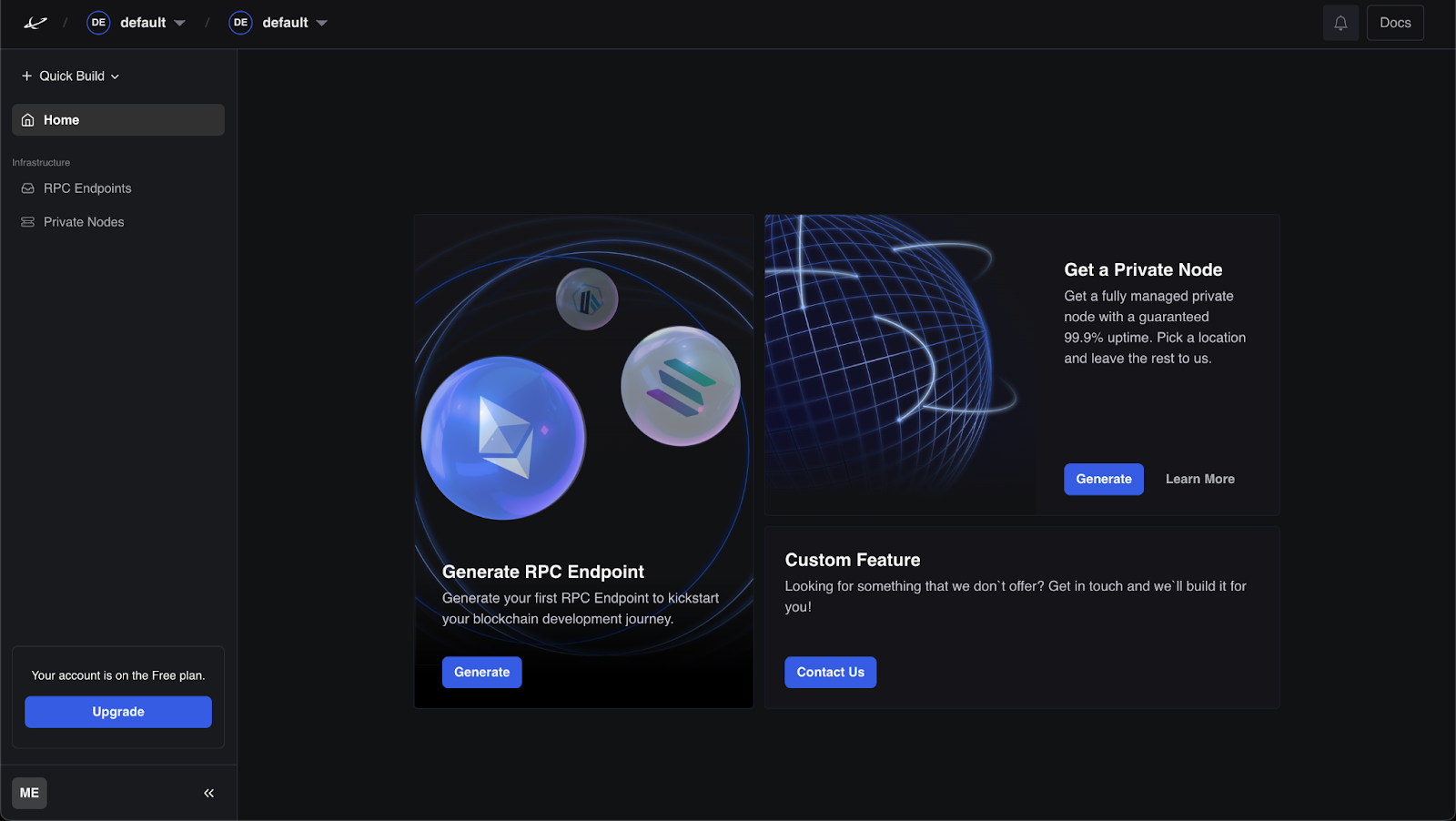
-
After signing up, navigate to RPC Endpoints in the side menu and click the Generate button.

-
Select your chain, and finalize the endpoint creation.
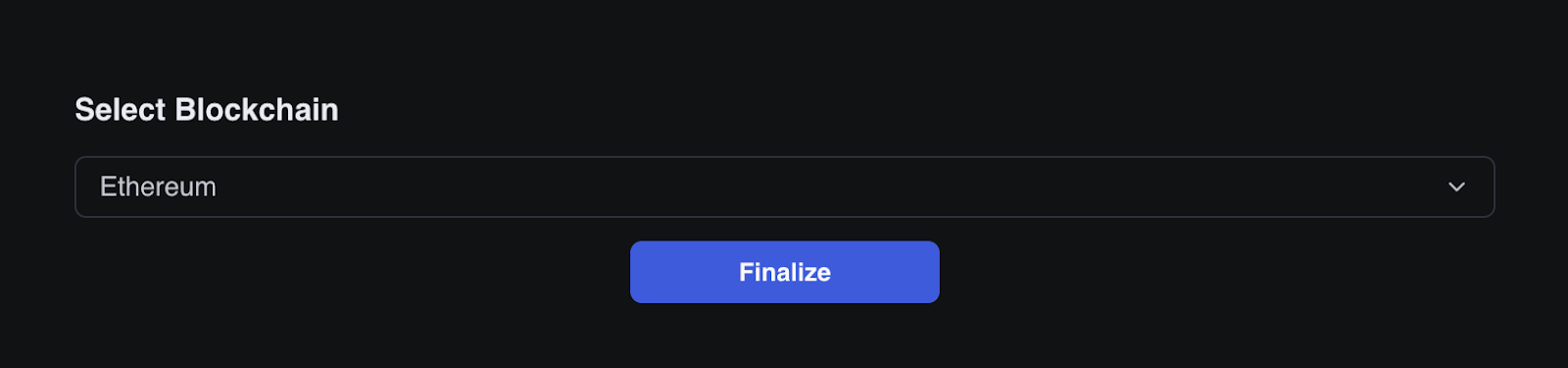
-
Once you complete the endpoint creation, you will be directed to the endpoint's dashboard. This dashboard provides an overview of your endpoint keys, metrics, and security settings.

You can now copy your endpoint's API key and add it to your app to make your first request. As you start sending queries to your endpoint, your dashboard will populate with statistics. For a detailed breakdown of these metrics, refer to the metrics section in our documentation.
